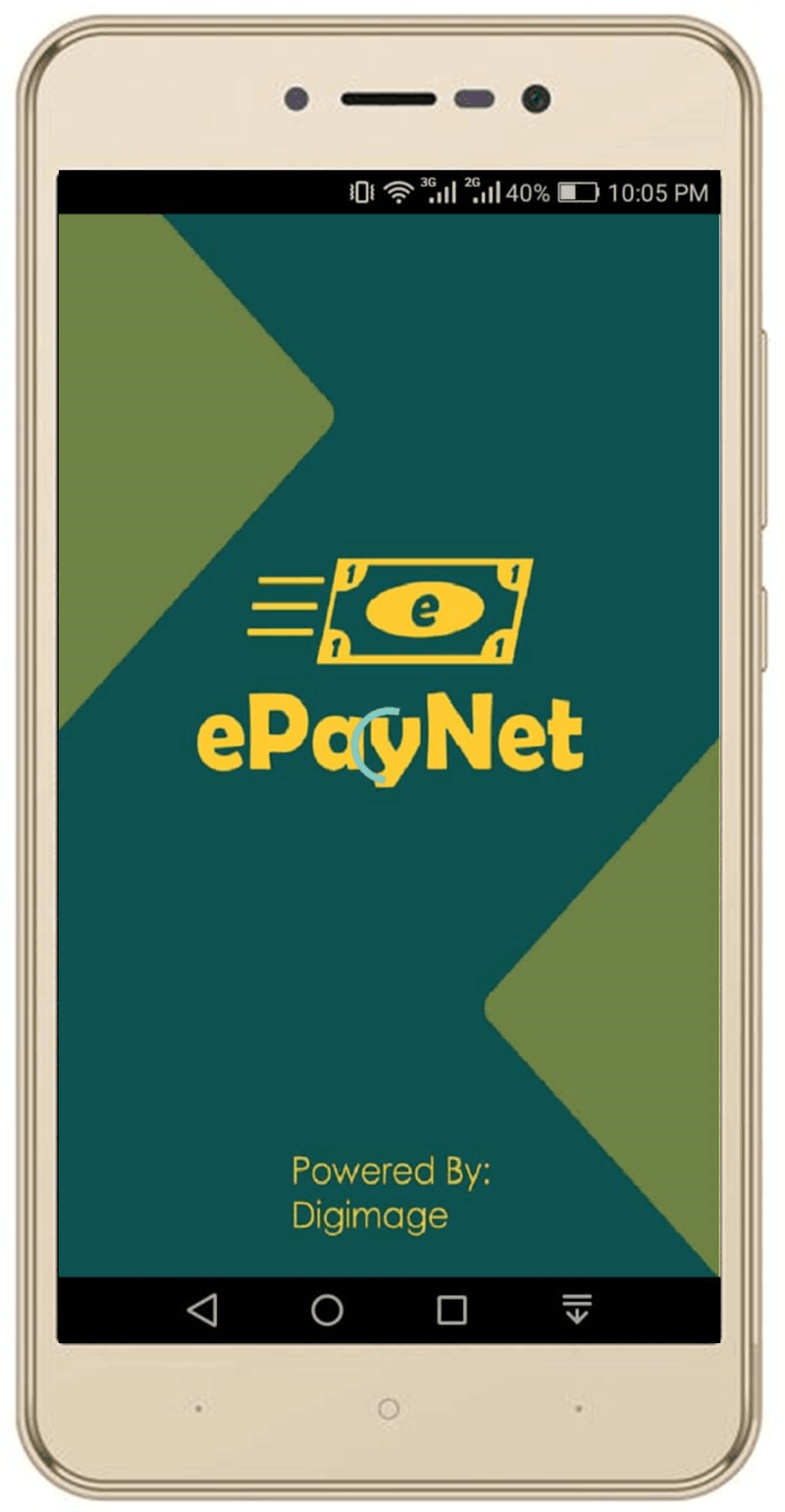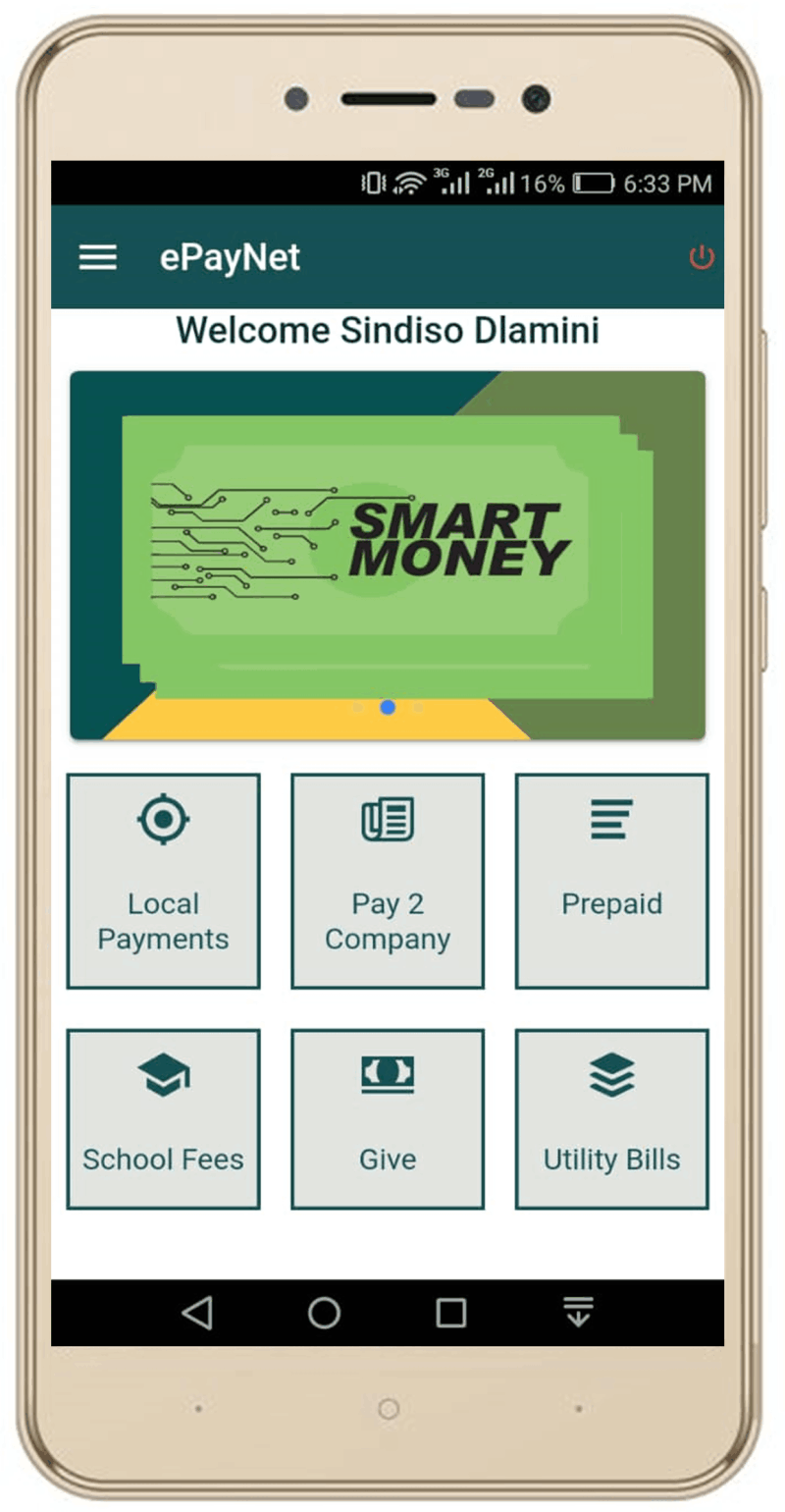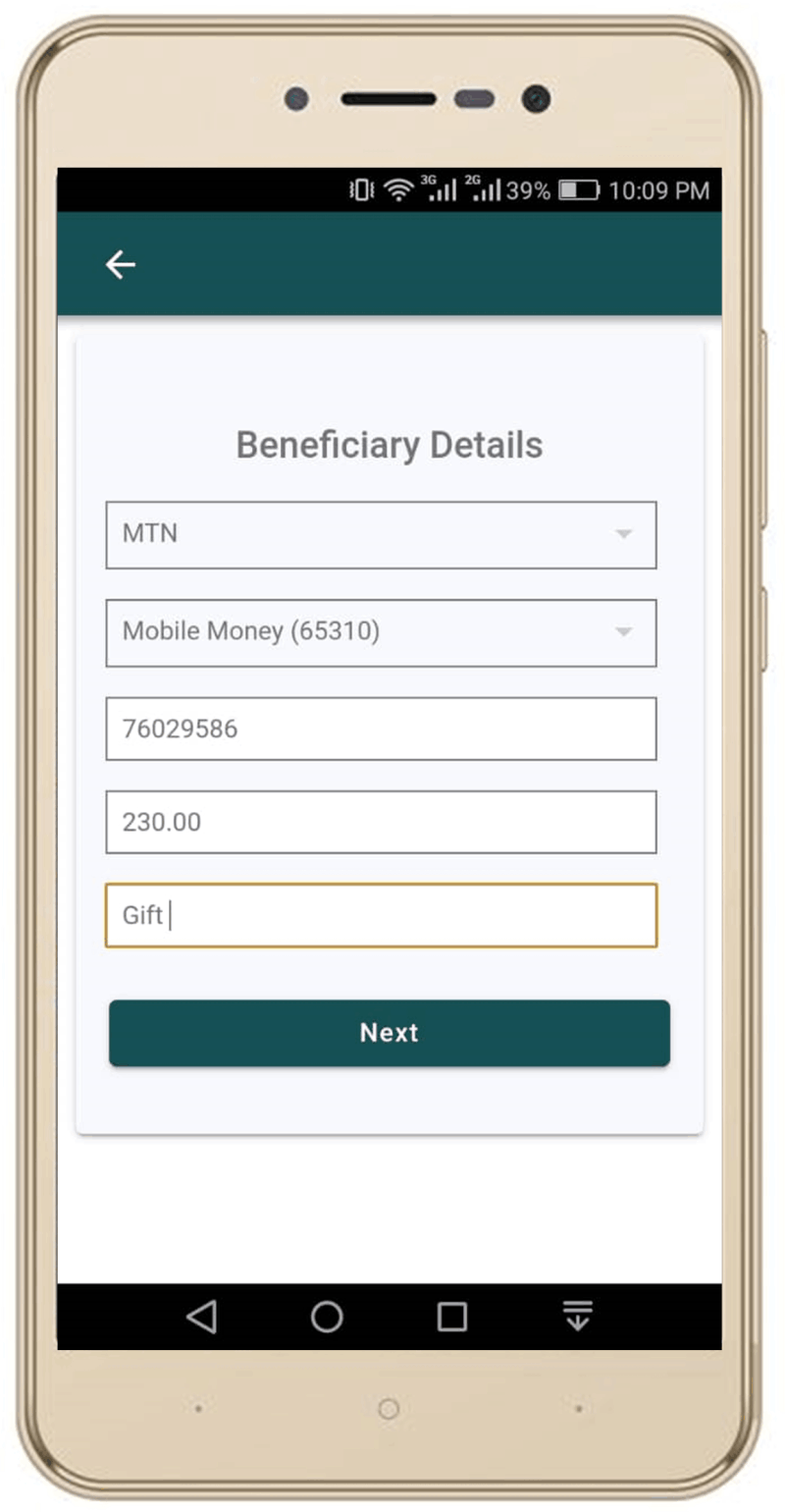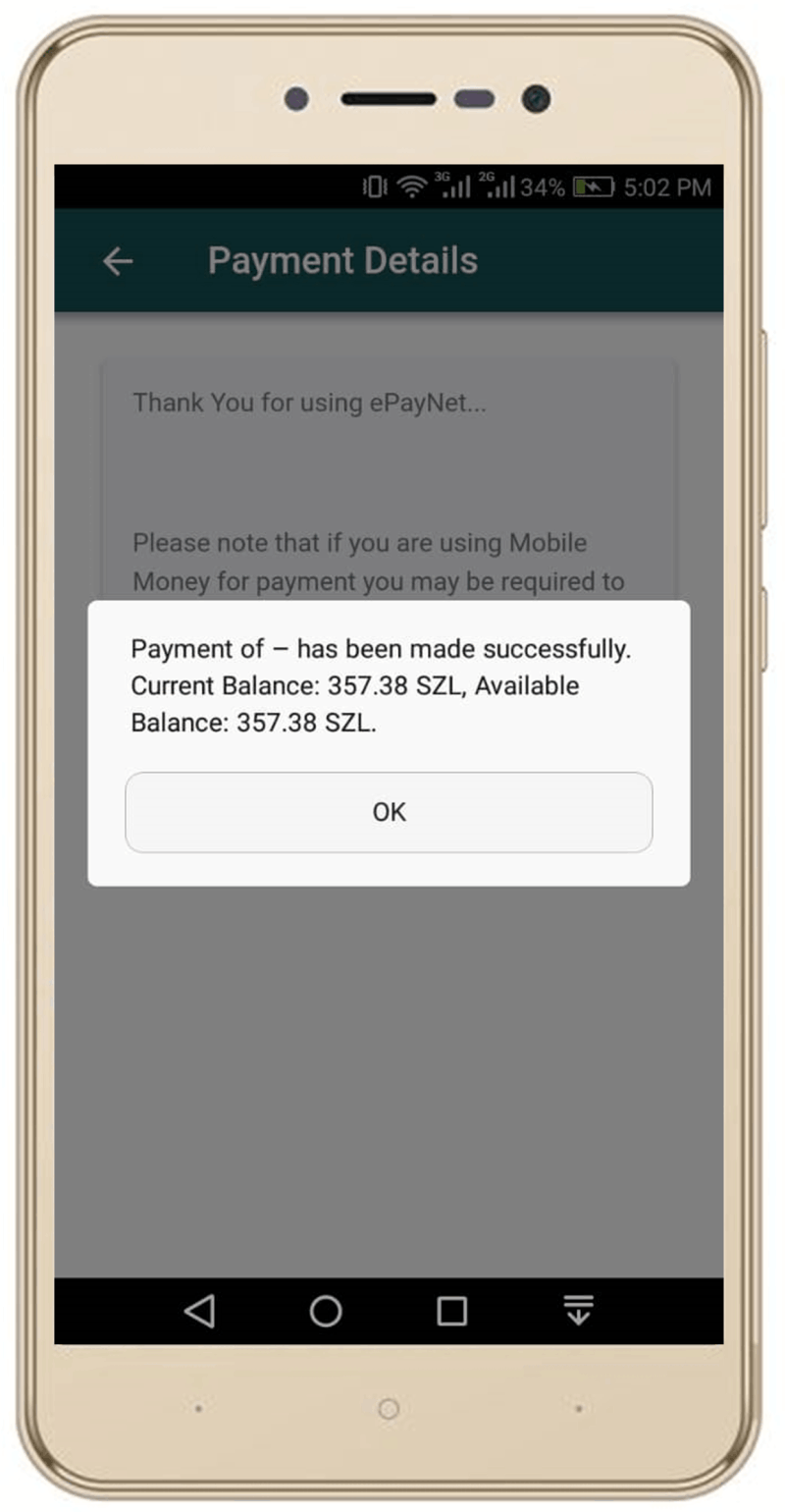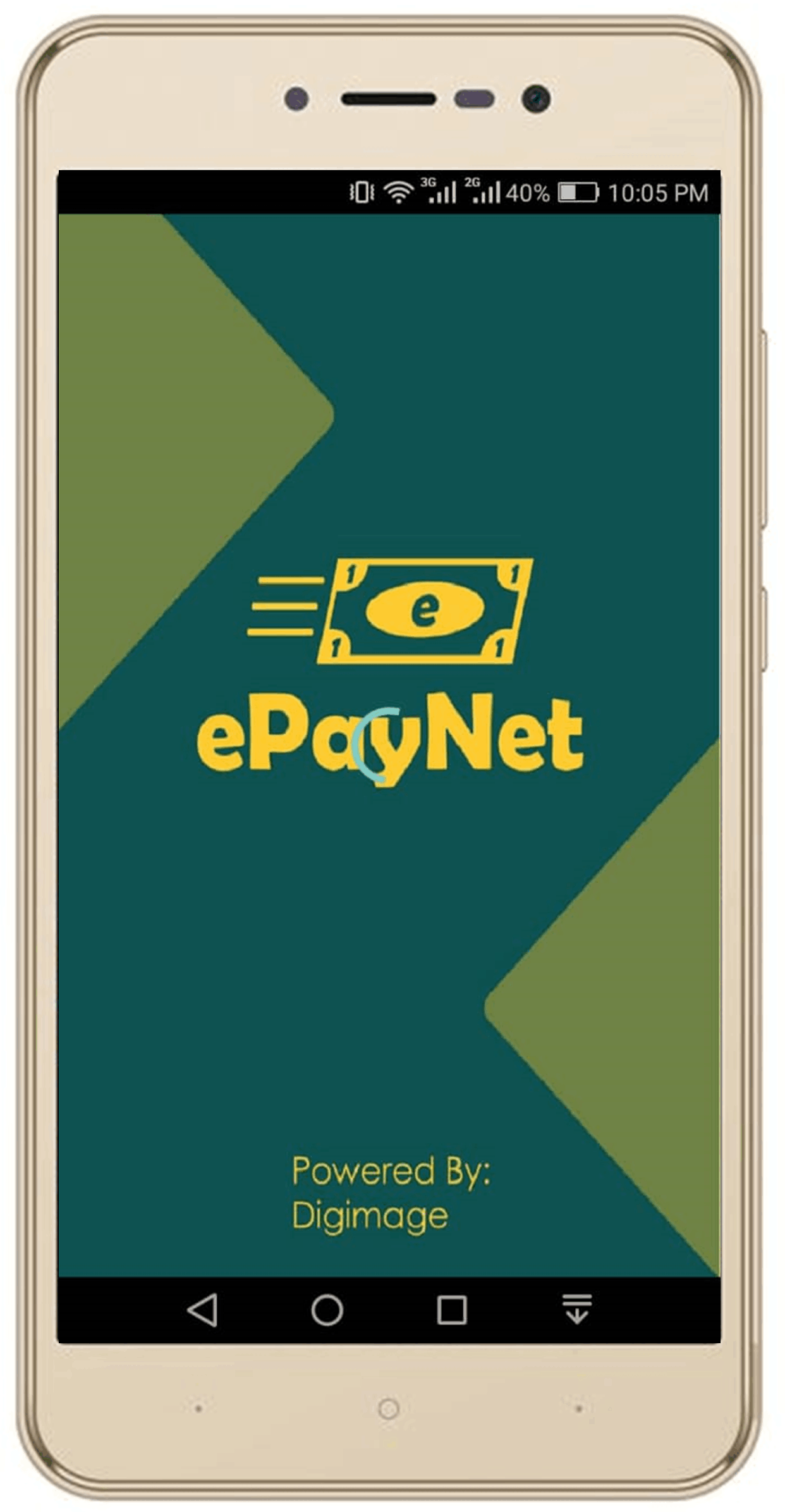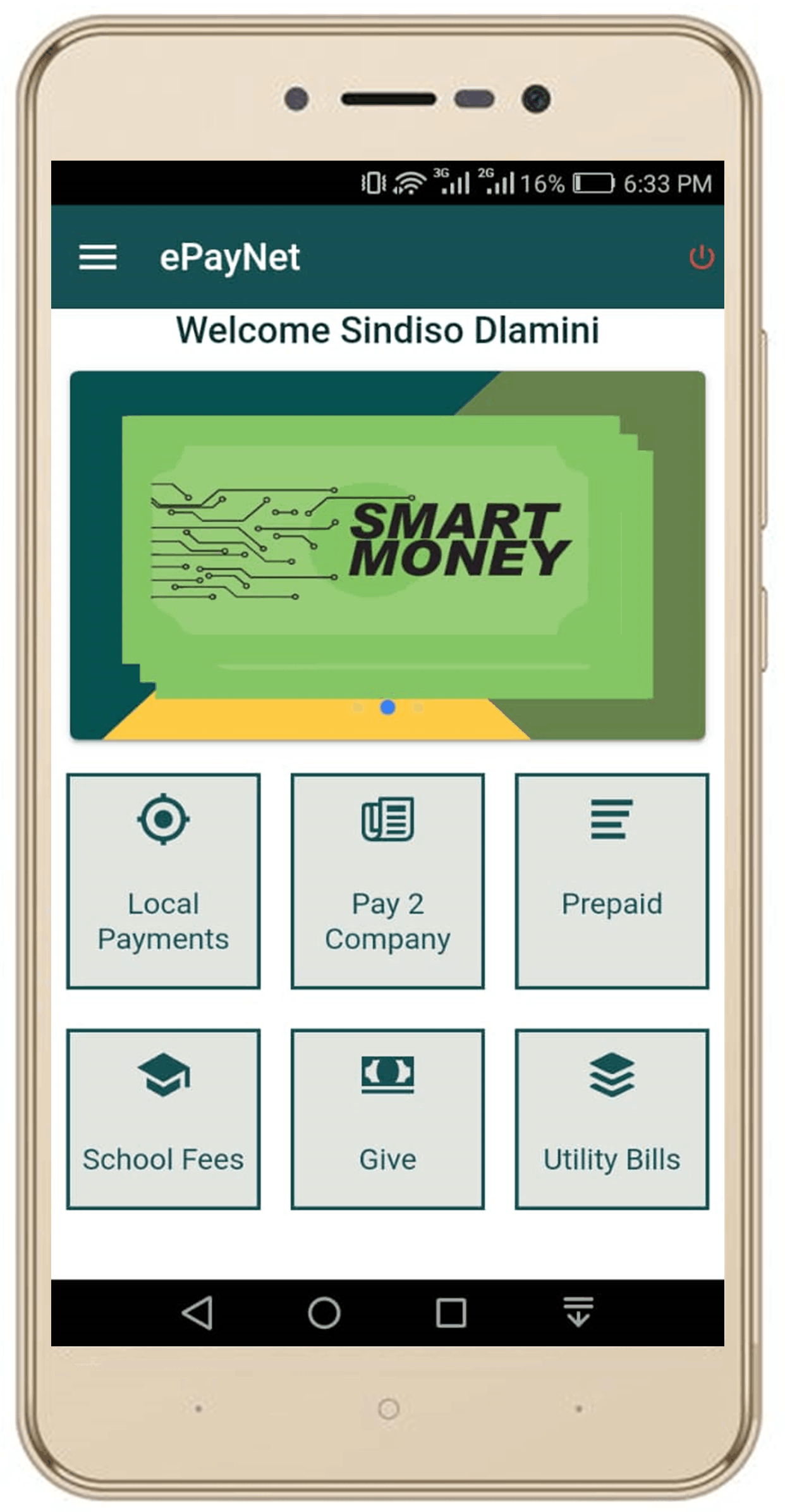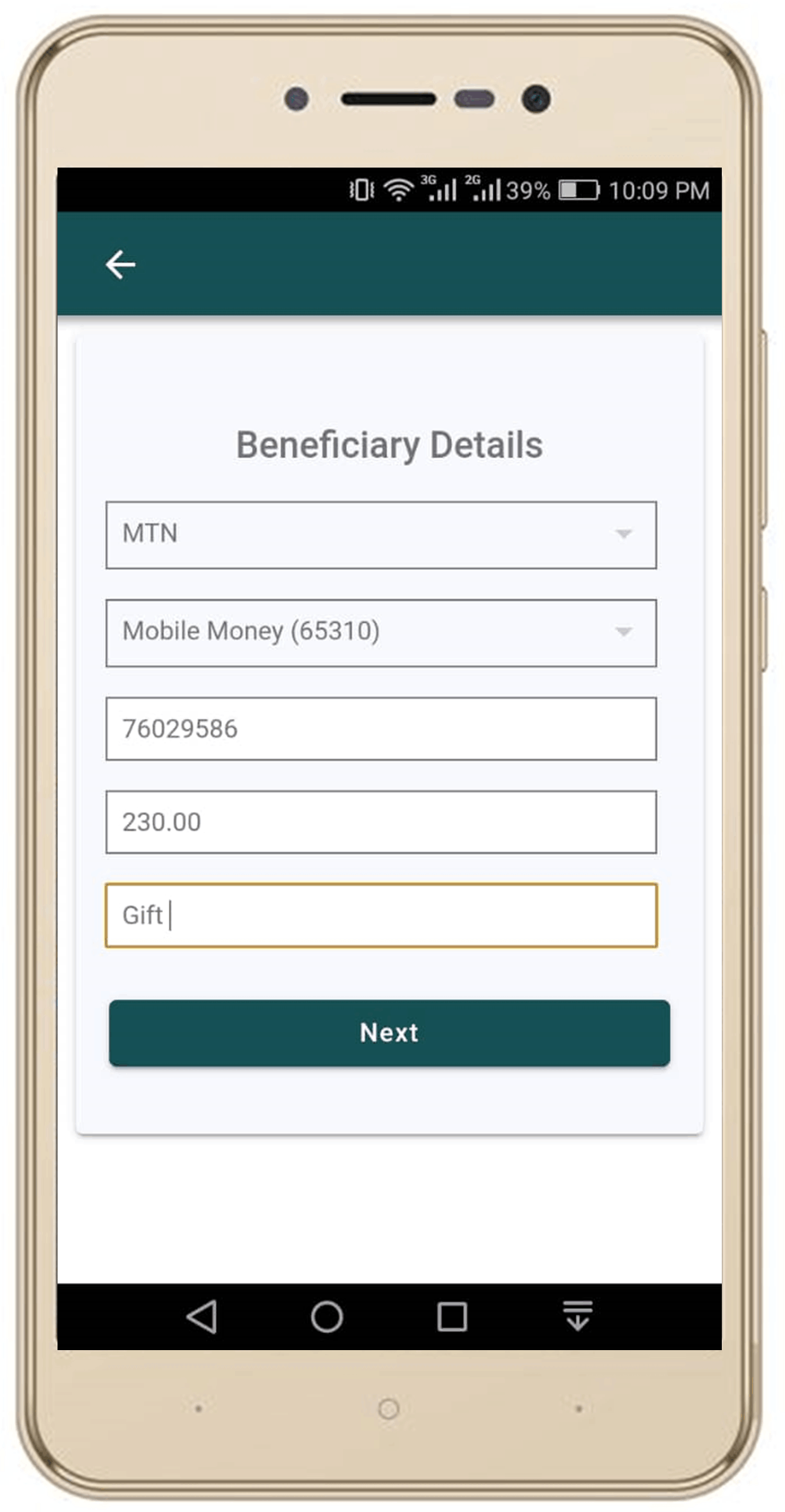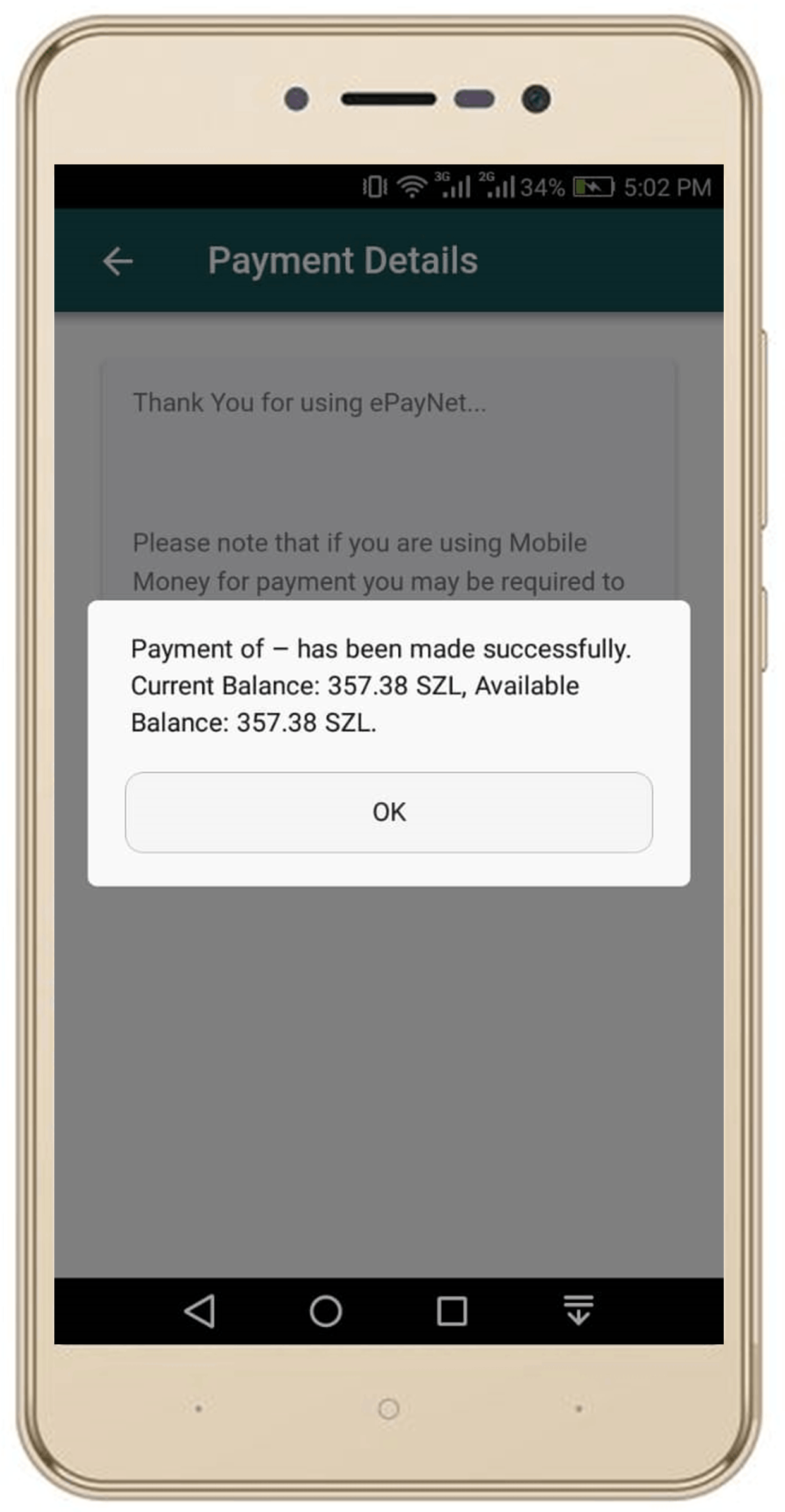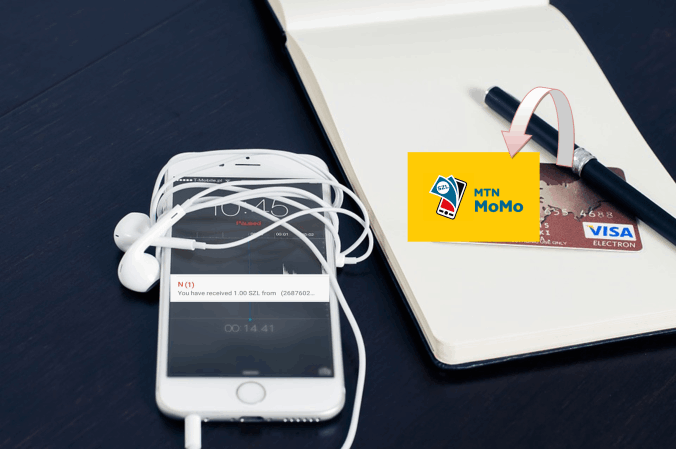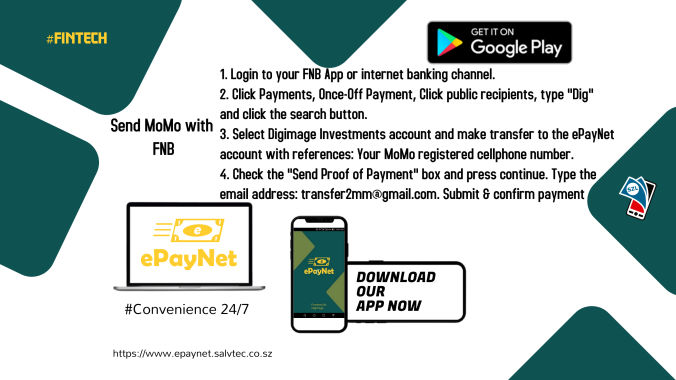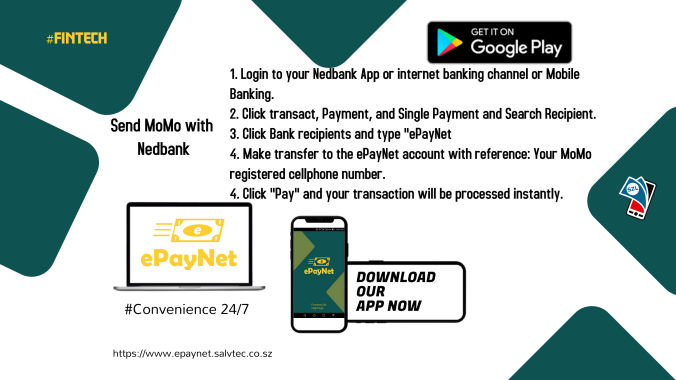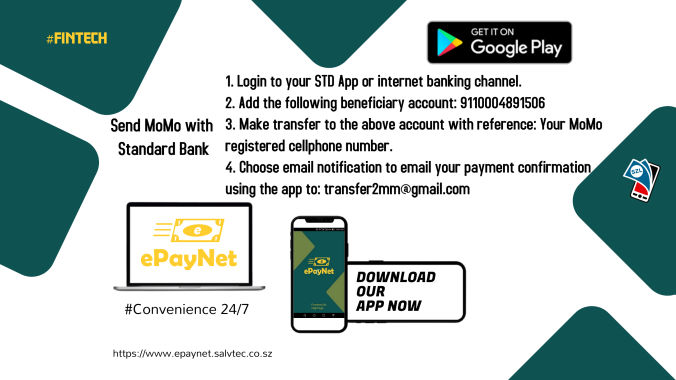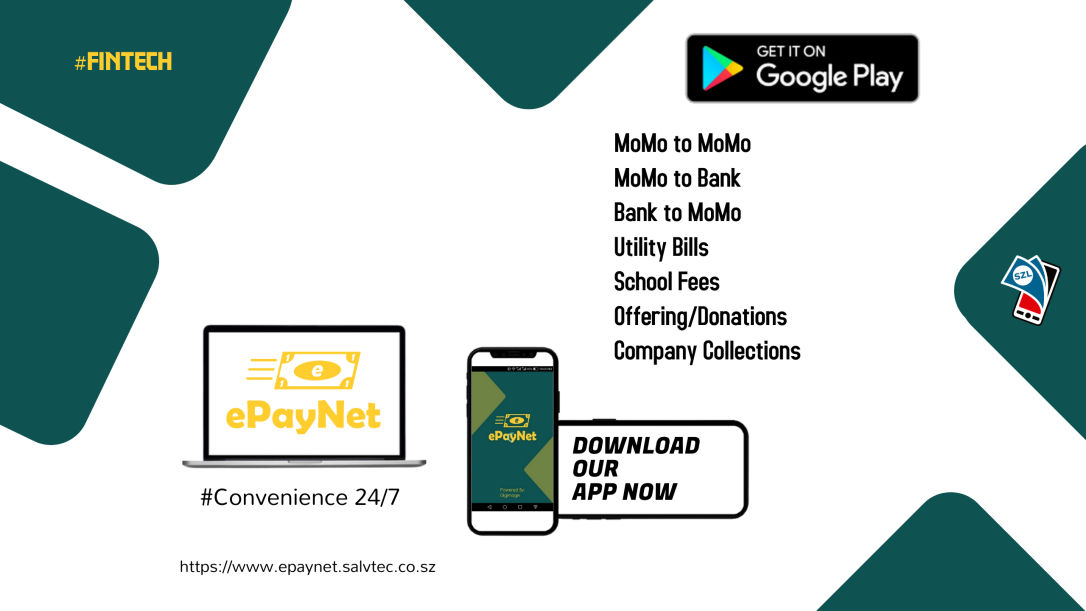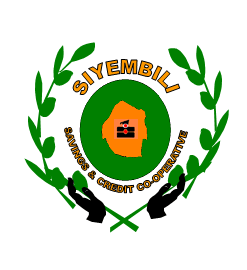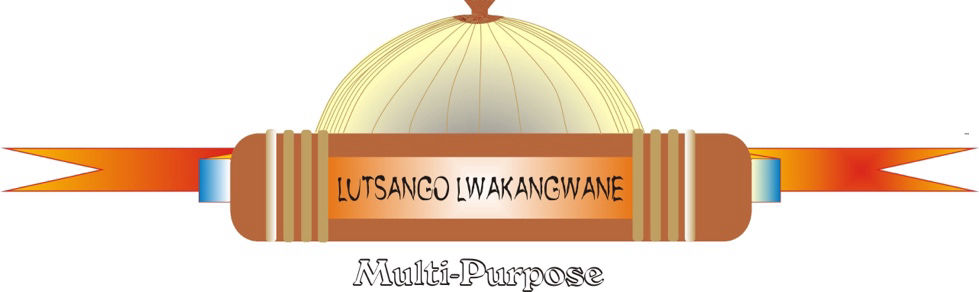Activation
Download ePayNet and register using MoMo subscribed number to join this exciting community. Define your beneficiaries from our listed participant vendors. If you are an organization, just sign-up to be a recepient by sending an email to digimage@salvtec.co.sz